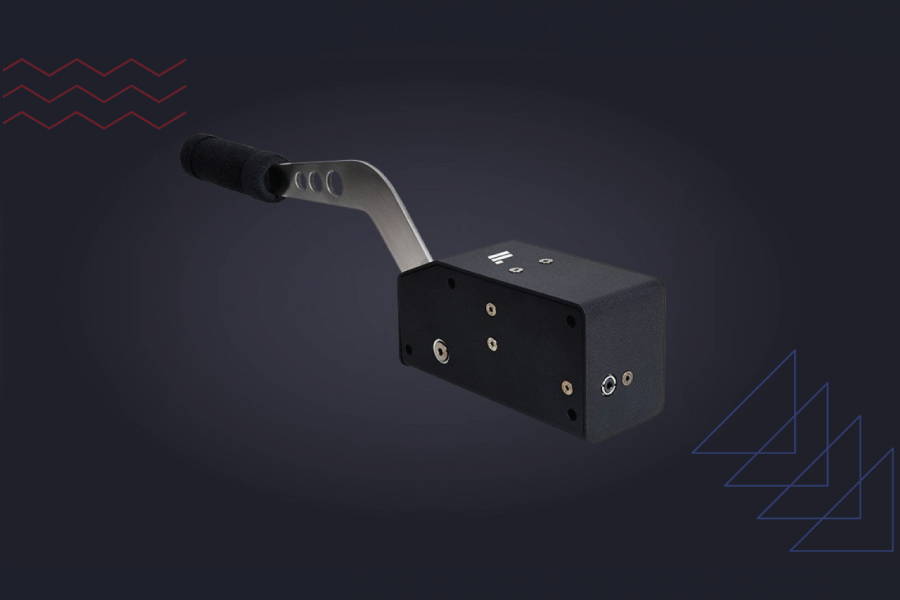The MOZA FSR Formula Wheel is a top-tier racing wheel designed for sim racing enthusiasts who seek a blend of high-end performance, cutting-edge technology, and immersive experience. Targeted at fans of formula-style racing, this wheel is built to replicate the feeling of driving a high-performance Formula 1 car. Here’s a detailed review of the MOZA FSR Formula Wheel, highlighting its design, functionality, performance, and overall value.
Design and Build Quality
The MOZA FSR Formula Wheel exudes quality and professionalism with its design. It is constructed primarily from lightweight carbon fiber, ensuring both durability and a premium feel. The wheel is equipped with magnetic paddle shifters made from aluminum, providing a satisfying tactile response with each shift. The front of the wheel features a high-resolution display surrounded by an array of programmable RGB LED indicators, which not only enhance its aesthetic appeal but also provide critical racing data in real-time.
Compatibility
This wheel is compatible with MOZA’s range of wheel bases, which facilitates easy integration into existing setups within the MOZA ecosystem. Its standard quick-release system allows for swift attachment and detachment, making it versatile for users who may use multiple wheels based on their racing needs.
Setup and Usability
The MOZA FSR Formula Wheel is straightforward to set up, thanks to its user-friendly interface and compatibility:
- Mounting the wheel is quick and secure using the quick-release mechanism that attaches cleanly to MOZA wheel bases.
- Usability is enhanced by the ergonomic design of the wheel, which features multiple rotary encoders and buttons that are intuitively placed for easy access without losing focus on the race.
Performance
Performance is where the FSR Formula Wheel truly shines. Its precise and responsive inputs allow for accurate control, which is essential in high-speed formula racing. The force feedback provided through the MOZA wheel base is finely detailed, allowing drivers to feel every aspect of the track, from the texture of the asphalt to the vibrations of the car.
Software and Features
The wheel is supported by MOZA’s software platform, which offers extensive customization options. Racers can adjust everything from the force feedback settings and the function of each button and dial, to the telemetry data displayed on the wheel’s screen. The programmable RGB LEDs provide visual cues for RPMs, fuel levels, and more, which can be crucial for competitive racing.
Price
The MOZA FSR Formula Wheel is positioned at the higher end of the market, reflecting its advanced technology and build quality. It is aimed at serious sim racers who are looking for a professional-grade wheel that can provide a competitive edge in virtual formula racing.
MOZA FSR Formula Wheel Assembly Guide
Tools Needed:
- None. All necessary components for basic assembly are included in the box.
Step 1: Unboxing and Parts Verification
- Unbox your MOZA FSR Formula Wheel and lay out all the components. Typically, this includes the formula wheel itself, and it may include various cables if your setup requires them, along with an instruction manual.
- Check the parts list against the contents of the box to ensure that nothing is missing and all components are present.
Step 2: Preparing the Wheel Base
- Ensure your wheel base is ready: Before attaching the FSR Formula Wheel, make sure your MOZA wheel base (not included with the wheel) is properly installed on your desk or racing setup. This base should be securely mounted and stable.
Step 3: Attaching the Steering Wheel
- Install the steering wheel: Align the MOZA FSR Formula Wheel with the quick-release mechanism on your MOZA wheel base. This system is designed for easy and secure attachment.
- Secure the wheel: Attach the wheel to the base by following the quick-release procedure, which typically involves aligning the wheel with the base and locking it into place using the mechanism provided. Ensure it clicks securely and check for any movement to confirm it is properly installed.
Step 4: Connecting to Power and PC/Console
- Connect any necessary cables: If your setup includes additional features that require USB connectivity, such as firmware updates or direct inputs, connect these cables now. Ensure that cables are neatly organized and do not obstruct any moving parts.
- Power connection: If your wheel or base requires a power connection, ensure it is properly connected to a power source.
Step 5: Software Installation and Configuration
- Install necessary drivers and software: For PC users, download and install any necessary drivers or software from MOZA’s official website. This software will enable you to customize the wheel settings and update the firmware as needed.
- Configure your wheel: Use the software to calibrate the steering wheel and customize the settings to your preference. This might include adjusting force feedback, button configurations, and the telemetry data displayed on the wheel’s integrated screen.
Step 6: Final Adjustments and Testing
- Check all connections: Double-check that everything is securely fastened and properly configured. Make sure there is no loose play in the wheel and that all cables are connected securely.
- Test the setup: Turn on the device and perform a test run with a racing simulator to ensure all components are working seamlessly together. Adjust the wheel and software settings as needed to optimize your driving experience.
By following these steps, your MOZA FSR Formula Wheel should be fully assembled and ready to deliver an exceptional racing experience. Regular maintenance checks and software updates will help maintain optimal performance. Enjoy your enhanced sim racing setup!
Conclusion
Overall, the MOZA FSR Formula Wheel is an outstanding choice for sim racing enthusiasts who want a realistic, immersive, and high-performance racing experience. Its superb construction, advanced features, and powerful software customization make it a valuable addition to any racing simulator setup. Whether you are participating in eSports or enjoying a private session at home, the FSR Formula Wheel offers a compelling, high-adrenaline driving experience that mirrors the thrill of Formula 1 racing.