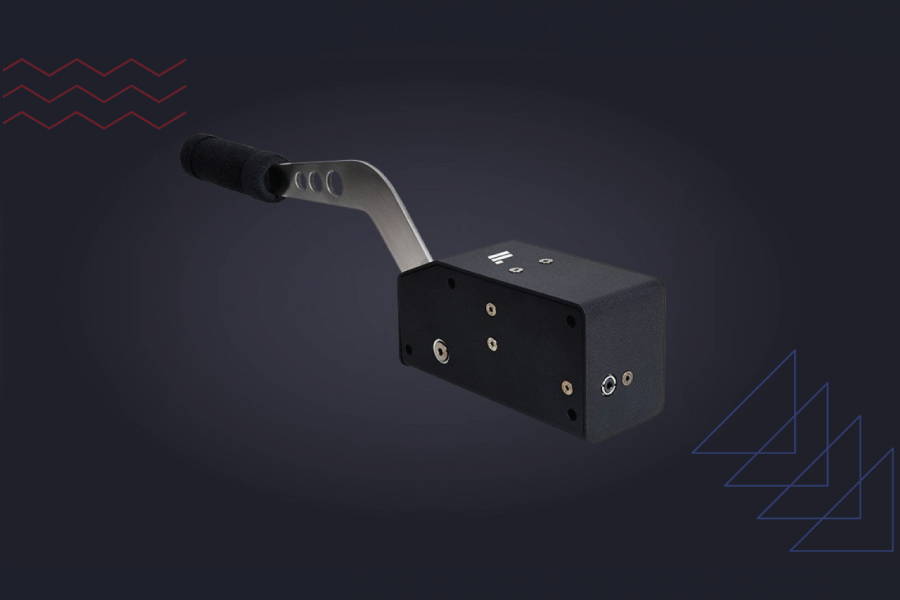The Logitech G920 is a high-performance racing wheel designed for Xbox and PC enthusiasts. It stands as a direct counterpart to the G29, tailored specifically for Xbox users, and provides an immersive driving experience with its robust features and solid construction.
Build Quality and Design
The G920 mirrors the G29 in terms of build quality. It features a steering wheel wrapped in hand-stitched leather that exudes a premium feel and offers comfort during long racing sessions. The wheelbase and pedals are constructed with durable materials that can withstand rigorous use, making it a reliable choice for serious racers.
Features and Performance
A key feature of the G920 is its dual-motor force feedback system, which convincingly simulates the feel of a car’s tires on various terrains and under different driving conditions. This feedback is crucial for providing realistic responses to traction loss and road textures, enhancing the overall racing simulation.
The wheel includes stainless steel paddle shifters and floor pedals that provide a lifelike driving experience. The brake pedal features a progressive resistance that mimics the performance of a pressure-sensitive braking system found in real cars.
Compatibility
Designed for compatibility with Xbox One and PC, the G920 easily integrates into a gamer’s existing setup. This cross-platform compatibility is particularly appealing for gamers who play on multiple systems. Setting up the wheel is straightforward, allowing players to quickly plug in and start racing with minimal configuration.
Comparison with Peers
When compared to its sibling, the G29, and other competitors like the Thrustmaster TMX, the G920 stands out for its superior build quality and feedback precision. However, it does not include the extra buttons found on the G29, which are tailored for the PlayStation interface, and this could be a downside for those looking for more control options directly from the wheel.
Logitech G920 Assembly Guide
Setting up the Logitech G920 racing wheel is straightforward. Here’s how you can get your device up and running for Xbox and PC gaming:
What’s in the Box
- Racing wheel
- Pedal unit
- Power supply
- User documentation
Required Tools
- Phillips screwdriver (not included in the box)
Step 1: Setup Your Play Area
- Choose a stable and comfortable area to mount your racing wheel. Ideally, use a desk or a racing cockpit with a flat, sturdy surface.
Step 2: Mount the Racing Wheel
- Position the G920 wheel on the edge of your desk or racing cockpit.
- Secure the wheel to the surface using the built-in clamps. Tighten these clamps with the screw handles until the wheel is firmly attached and doesn’t move during use.
- For a more permanent setup, you can use the bolt holes on the underside of the wheel base to hard-mount it to a surface. This requires a Phillips screwdriver and screws (not included), and is ideal if you have a dedicated racing setup.
Step 3: Connect the Pedals
- Place the pedal unit on the floor in a position that is comfortable for your feet. Make sure it’s on a surface that prevents slipping.
- Connect the pedal cable to the appropriate port on the underside of the wheel base.
Step 4: Power Connection
- Connect the power supply to the racing wheel.
- Plug the other end of the power supply into a nearby power outlet.
Step 5: Connect to Your Console or PC
- Connect the G920 to your Xbox or PC using the USB cable provided. Ensure the USB connection is secure and the cable is neatly arranged to avoid being pulled or tripped over.
Step 6: Software Installation
For PC Users:
- Install the Logitech G HUB software from the Logitech website to access advanced features and customize your wheel settings. Follow the software’s instructions to complete setup and updates. For Xbox Users:
- The wheel should be recognized automatically once connected. You can adjust specific settings via the console’s accessories menu or within individual games.
Step 7: Calibration
- Before you start a game, turn the wheel fully to the left and right a couple of times. This helps the system recognize the full range of motion of the wheel.
- Test the pedals to ensure they are responding correctly and adjust their sensitivity in the game or software settings if necessary.
Final Check
- Double-check all connections and make sure the wheel and pedals are securely mounted and operate smoothly.
- Start your favorite racing game, adjust your settings, and you’re ready to enjoy an immersive driving experience.
By following these steps, your Logitech G920 racing wheel should be well assembled and ready for intense racing action. Enjoy your gaming!
Conclusion
The Logitech G920 is an excellent choice for Xbox and PC gamers seeking a professional racing experience. Its high-quality materials, advanced force feedback, and realistic pedal setup create a compelling package for racing simulation fans. While slightly pricier than some entry-level models, its performance and durability justify the investment, making it a top pick for those looking to enhance their virtual driving skills. This wheel is ideally suited for anyone serious about racing games and looking for a reliable, high-performance racing accessory.