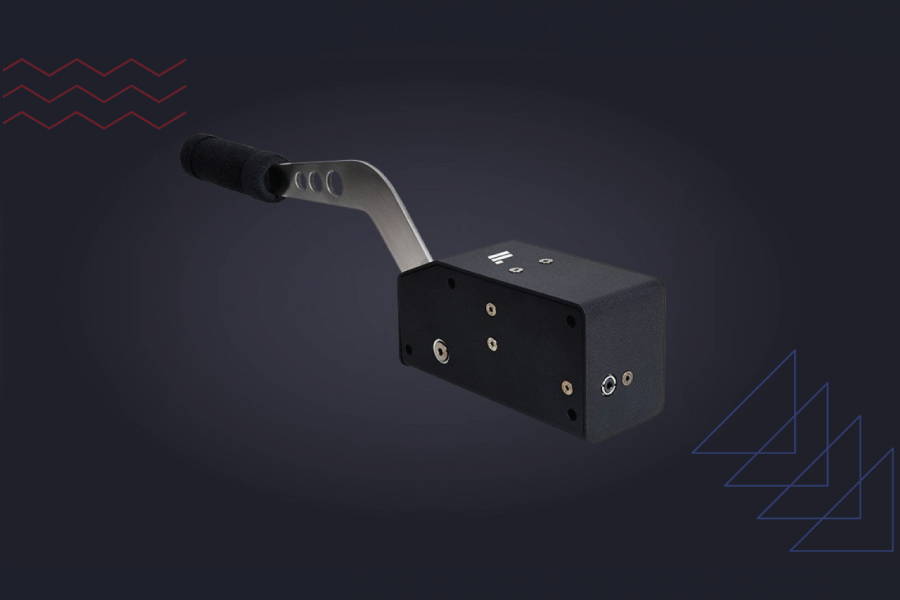The Logitech G29 is a dedicated racing wheel for enthusiasts looking to enhance their console or PC gaming experience. Primarily compatible with PlayStation systems and PC, the G29 offers a level of immersion that few can match in its price range.
Build Quality and Design
The G29 boasts a solid build quality typical of Logitech products. The steering wheel is wrapped in hand-stitched leather, providing both comfort and a premium feel. The unit’s robust construction ensures it can handle aggressive driving styles without showing signs of wear. The pedal set is also well-crafted, with adjustable resistance that mimics real-world driving conditions.
Features and Performance
One of the standout features of the G29 is its dual-motor force feedback system, which realistically simulates traction loss, road texture, and weight shift. This feature significantly enhances the realism of racing games, providing a tactile response that aligns closely with on-track actions.
The wheel includes a full suite of controls, well-placed for easy access during intense racing sessions. This includes standard PlayStation buttons along with a 24-point selection dial that can be crucial for adjustments on the fly in simulation games.
Compatibility
The G29 is specifically designed for use with PlayStation 3, PlayStation 4, and PCs, making it a versatile choice for gamers who play across different platforms. The setup process is straightforward, allowing users to plug and play with minimal fuss.
Comparison with Peers
When compared to competitors like the Thrustmaster T150, the G29 stands out for its superior build quality and force feedback precision. However, it often comes at a higher price point, which may be a consideration for budget-conscious buyers.
Logitech G29 Assembly Guide
What’s in the Box
- Racing wheel
- Pedal unit
- Power supply
- User documentation
Required Tools
- Phillips screwdriver (not included in the box)
Step 1: Setup Your Play Area
- Choose a stable and comfortable area to mount your racing wheel. A desk or a racing cockpit with a flat surface is ideal.
Step 2: Mount the Racing Wheel
- Position the G29 racing wheel on the edge of your desk or racing cockpit.
- Use the built-in clamps to secure the wheel to the surface. Tighten the clamps with the screw handles until the wheel is firmly attached.
- If your setup includes a more permanent installation, you can use the bolt holes underneath the wheel base to hard-mount it to a surface. You will need a Phillips screwdriver and compatible screws (not included).
Step 3: Connect the Pedals
- Place the pedal unit on the floor in a comfortable position where your feet will rest naturally.
- Connect the pedal cable to the designated port on the underside of the wheel base.
Step 4: Power Connection
- Connect the power supply to the racing wheel and plug it into a power outlet.
Step 5: Connect to Your Console or PC
- Using the USB cable coming from the wheel base, connect the G29 to your PlayStation console or PC.
- Ensure the connection is secure and that the cable is not in a position where it can be pulled or tripped over.
Step 6: Software Installation
For PC Users:
- Download and install the Logitech G HUB software from the Logitech website. This software will allow you to customize wheel settings and update firmware.
- Follow the on-screen instructions to configure your wheel and pedals.
For PlayStation Users:
- The G29 should be recognized automatically once connected. You can adjust settings directly through the game’s controller settings menu.
Step 7: Calibration
- Turn the wheel fully to the left and right a few times to calibrate its range of motion. This ensures the game accurately reflects your steering inputs.
- Test the pedal inputs to make sure they are recognized and responding correctly.
Final Check
- Ensure all connections are secure and that the wheel and pedals are stable and operate smoothly.
- Launch your favorite racing game, adjust your settings, and enjoy a more immersive driving experience.
By following these steps, your Logitech G29 should be properly assembled and ready for use. Enjoy your racing sessions!
Conclusion
The Logitech G29 is a top contender in the mid-range racing wheel market. It offers high-end features like robust force feedback, a high-quality leather wheel, and durable pedals. Ideal for racing game enthusiasts who want a more immersive experience, the G29 provides great value for its price, especially considering its strong performance and build quality. This wheel is a fantastic choice for anyone looking to take their virtual racing experience to the next level.