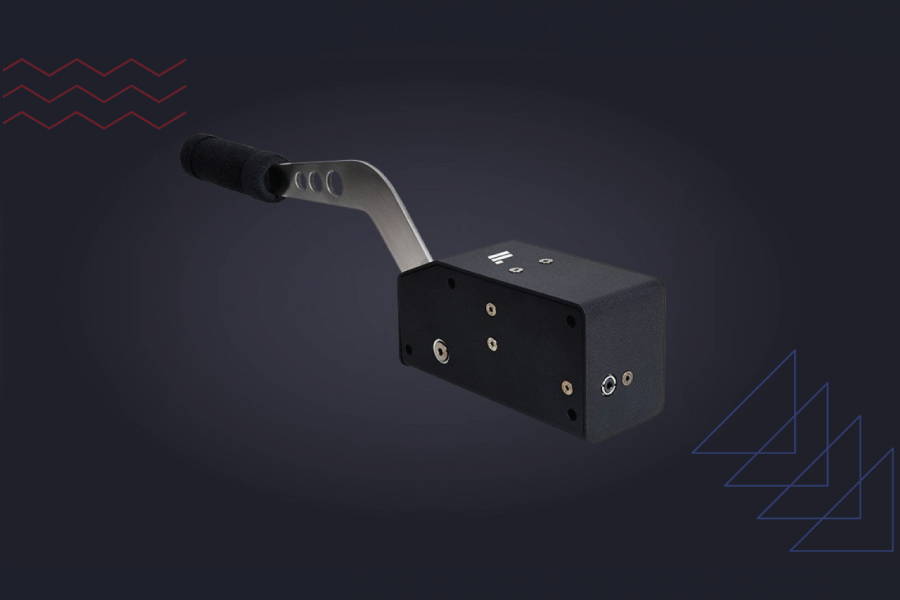The Logitech Pro Racing Wheel marks a significant milestone in the evolution of sim racing hardware, tailored for enthusiasts who demand nothing short of excellence. Designed to cater to both PlayStation and Xbox users as well as those on PC, this wheel sets a new standard in the industry. Here’s a comprehensive review that delves into its design, functionality, performance, and overall value.
Design and Build Quality
The Logitech Pro Racing Wheel boasts a robust construction that is both sleek and durable. The wheelbase, constructed from high-quality aluminum, ensures stability and longevity, even under the strain of intense racing sessions. The wheel rim is covered in premium leather, providing a comfortable grip and an authentic racing feel, complemented by stainless steel paddle shifters that offer precise gear changes without any lag.
Compatibility
One of the standout features of the Pro Racing Wheel is its universal compatibility. It seamlessly connects with PlayStation, Xbox, and PC platforms, offering a versatile setup that is rare in the market. This broad compatibility ensures that users can enjoy a top-tier racing experience across multiple gaming systems without the need for additional adapters or setups.
Setup and Usability
Setting up the Logitech Pro Racing Wheel is remarkably straightforward:
- Mounting the wheel is quick and easy, thanks to a well-designed clamping system that securely attaches to both desks and racing setups.
- The pedal set that comes with the wheel includes accelerator, brake, and clutch pedals, each engineered to mimic the feel of real-world driving with realistic resistance and feedback.
The wheel interfaces with systems through a USB connection, facilitating a simple plug-and-play setup that allows racers to get on the track swiftly.
Performance
Performance is where the Logitech Pro Racing Wheel truly shines. Equipped with direct drive technology, the wheel delivers exceptionally smooth and responsive force feedback, allowing drivers to feel every aspect of the road, from texture to tire slip, with remarkable precision. This high-fidelity feedback enhances the realism of sim racing, making every turn, brake, and acceleration feel genuine.
Software and Features
The wheel is supported by Logitech’s G HUB software, which provides extensive options for customization. Users can adjust force feedback, steering sensitivity, pedal response, and more, tailoring the setup to individual preferences and the specifics of different racing games. This software enhancement is integral for optimizing performance and ensuring that the wheel can adapt to the evolving landscape of sim racing.
Price
The Logitech Pro Racing Wheel is positioned at a premium price point, reflecting its advanced technology and superior build quality. While this may be a significant investment, the value it offers to serious sim racers—particularly those looking to enhance their competitive edge or enjoy a deeply immersive experience—is unparalleled.
Logitech Pro Racing Wheel Assembly Guide
Tools Needed:
- None. All necessary components for basic assembly are included in the box.
Step 1: Unboxing and Parts Verification
- Unbox your Logitech Pro Racing Wheel and lay out all the components. Typically, this includes the wheel base, the steering wheel, a pedal set, power supply, and USB cables.
- Check the parts list against the contents of the box to ensure that nothing is missing and all components are present.
Step 2: Mounting the Wheel
- Choose an appropriate surface: The wheel needs to be attached to a stable and sturdy surface like a desk or a dedicated racing cockpit.
- Attach the wheel: Use the built-in clamping system to secure the wheel to the surface. Adjust the clamp using the screws or knobs provided until the wheel is firmly in place, ensuring it doesn’t move during use but is not so tight as to damage the surface.
Step 3: Attaching the Steering Wheel
- Install the steering wheel: Align the steering wheel with the center column of the wheel base, using the quick-release mechanism provided. This should click into place easily and be securely attached without requiring excessive force.
- Secure the wheel connection: Ensure that the wheel is properly connected to the base with no wobble or misalignment.
Step 4: Setting Up the Pedals
- Position the pedals: Place the pedal set in a comfortable position on the floor where you can easily reach them with your feet. For better stability, ensure the pedal base is on a non-slip surface or securely fixed to the floor or pedal platform if you have a racing setup.
- Connect the pedals to the wheel base: Use the provided cable to connect the pedal set to the base of the steering wheel. Make sure the connection is secure and that the cable is neatly arranged to prevent any accidental disconnections.
Step 5: Connecting to Power and PC/Console
- Connect the power supply: Plug the power adapter into the wheel base and then into a suitable power outlet. Make sure the power switch (if available) is in the off position while doing this.
- Connect to your gaming system: Use the USB cable to connect the wheel base to your PC, PlayStation, or Xbox. Ensure the USB connection is secure and check that the cable is arranged so it won’t cause tripping or disconnection during movement.
Step 6: Software Installation and Calibration
- Install necessary software: For PC users, download and install the Logitech G HUB software from the Logitech website. This software will help you calibrate the wheel and customize settings to your preference.
- Calibrate your wheel: Follow the on-screen instructions provided by the Logitech G HUB or your console’s recognition system to calibrate the wheel. Ensure that the wheel’s full range of motion is accurate and that all controls respond correctly.
Step 7: Final Adjustments and Testing
- Check all connections: Double-check that everything is tightly secured and properly configured.
- Test the setup: Power on the device and do a test run with your favorite racing game to ensure all components are working seamlessly. Adjust the wheel, pedals, and software settings as needed to optimize your driving experience.
By following these steps, your Logitech Pro Racing Wheel should be ready to go, providing you with a top-tier racing experience. Regular maintenance and updates to the software will help you maintain the best performance from your racing setup. Enjoy the drive!
Conclusion
The Logitech Pro Racing Wheel is a formidable entry in the high-end racing wheel market, offering unmatched performance, exceptional build quality, and broad platform compatibility. It is an ideal choice for sim racing professionals and enthusiasts who are prepared to invest in top-notch gear. With its precise control and realistic feedback, the Pro Racing Wheel is not just a tool for gaming but a gateway to a virtual racing career, promising both satisfaction and excitement to its users.