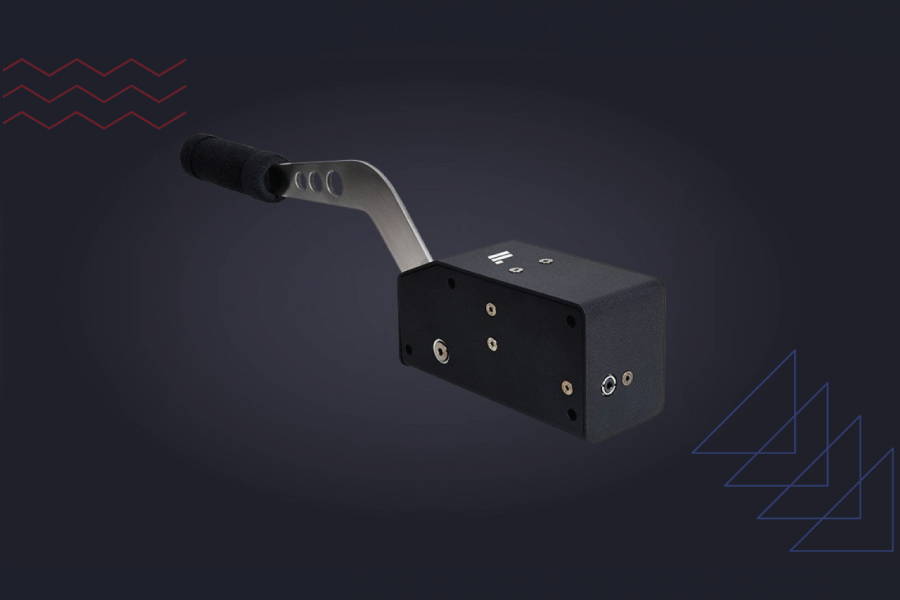The Thrustmaster T150 is a popular choice among entry-level sim racing wheels, offering a compelling mix of performance, affordability, and versatility. Designed for PlayStation and PC users, this wheel aims to provide an immersive racing experience without the high cost typically associated with premium models. Here’s a detailed review of the Thrustmaster T150’s features, performance, and overall value.
Design and Build Quality
The T150 features a primarily plastic construction with a rubber grip that provides a comfortable and stable hold during intense racing sessions. The wheel measures 28 cm in diameter and sports a simplistic yet functional design that mimics real racing wheels, albeit with a more budget-friendly material choice. It includes both shift paddles and a full set of PlayStation buttons, making it versatile for various racing games and easily accessible for beginners.
Compatibility
One of the T150’s strengths is its broad compatibility. It is officially licensed for PlayStation, meaning it works seamlessly with both PS4 and PS5, and is also compatible with PC. This cross-platform compatibility is facilitated through a switch on the base, allowing users to toggle between PlayStation and PC modes effortlessly.
Setup and Usability
Setting up the T150 is straightforward. The wheel clamps securely to a desk or table with a robust attachment system, and the included pedals are placed on the floor, where they remain relatively stable during use. Connecting the wheel to a console or PC requires only plugging in the USB and power cables, making the initial configuration simple for new users.
Performance
The T150 employs a hybrid drive system that combines gear and belt mechanisms. This setup delivers smoother and more nuanced force feedback than gear-only systems, providing a good balance of performance and cost. The force feedback is strong enough to convey a sense of the road texture and the dynamics of the vehicle, enhancing the overall immersion of the racing experience.
The pedals included with the T150 are basic but functional. They offer decent resistance for braking and accelerating, though serious racers might find them lacking in realism and might consider upgrading to a more advanced set.
Software and Features
Thrustmaster provides a software suite that allows users to adjust various settings such as force feedback strength, steering wheel rotation angle, and more. This customization enhances the wheel’s adaptability to different racing styles and preferences.
Thrustmaster T150 Assembly Guide
Tools Needed:
- None. All necessary components for basic assembly are included in the box.
Step 1: Unboxing and Parts Verification
- Unbox your Thrustmaster T150 and lay out all components. This typically includes the wheel unit, a pedal set, power supply, and a USB cable.
- Check the parts list in the manual to make sure you have everything needed for assembly.
Step 2: Mounting the Wheel
- Choose an appropriate surface: The wheel needs to be attached to a stable surface such as a desk or a racing cockpit.
- Attach the wheel: Use the built-in clamping system to secure the wheel to the edge of the surface. Tighten the clamp using the hand screw until the wheel is firmly in place.
Step 3: Setting Up the Pedals
- Place the pedals: Position the pedal set on the floor in a comfortable spot where you can easily reach them with your feet. It’s best if the surface is non-slip, but if it’s not, you might need to stabilize the pedals to prevent them from sliding.
- Connect the pedals to the wheel: Use the provided cable to connect the pedal set to the base of the steering wheel. Ensure the connection is secure.
Step 4: Connecting to Power and PC/Console
- Connect the power adapter: Plug the power supply into the wheel base and then into an electrical outlet.
- Connect to your gaming system: Plug the USB cable into the wheel base and then into your PC or PlayStation console. Make sure the USB connection is secure and the cable is not in a position where it can be tripped over.
Step 5: Software Installation and Calibration
- Install drivers (for PC): If you are using the wheel with a PC, download and install the necessary drivers from the Thrustmaster website. This will ensure the wheel operates correctly with your computer.
- Calibrate your wheel: Follow the instructions in the manual to calibrate the wheel. This typically involves checking the wheel’s full range of motion and ensuring that the pedals are responding correctly.
Step 6: Final Adjustments and Testing
- Check all connections: Make sure everything is tightly secured and properly set up.
- Test the setup: Power on the device and perform a test run with a racing game to ensure all components are working harmoniously. Adjust the wheel and pedals to your comfort, and tweak settings in the game or the Thrustmaster software to optimize your racing experience.
By following these steps, you should have your Thrustmaster T150 setup and ready for racing in no time. This setup guide will help you properly assemble and configure your racing wheel for the best possible performance. Regular maintenance and adjustments based on your comfort and the demands of different games will keep your experience optimal.
Conclusion
The Thrustmaster T150 is a solid choice for novice sim racers. It strikes a good balance between cost and performance, with adequate force feedback, wide compatibility, and ease of use making it a worthwhile investment for those starting their racing journey. While it may not satisfy the demands of more experienced racers looking for top-tier realism and precision, it certainly sets a high standard for entry-level racing wheels.