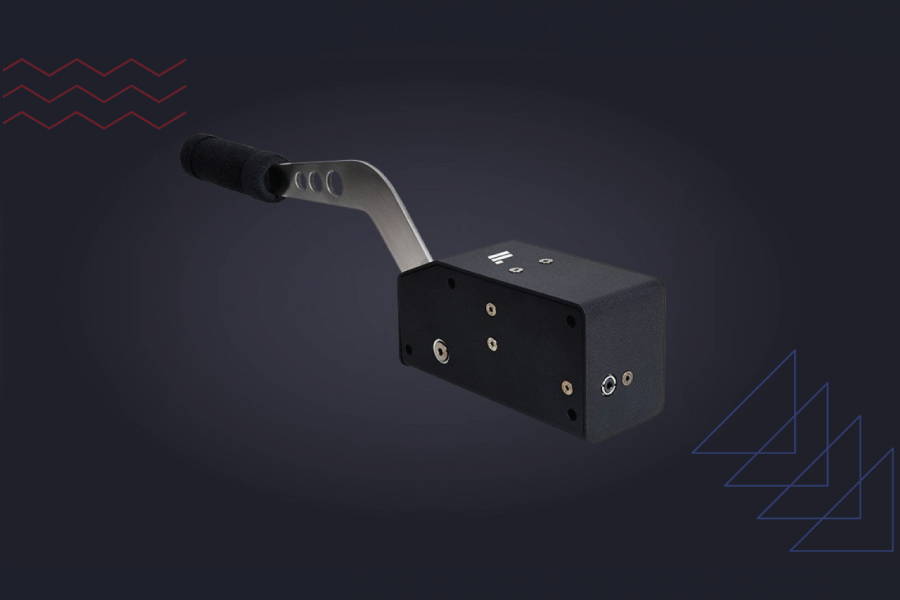The Thrustmaster T300RS is a versatile and powerful force feedback racing wheel, highly regarded among the sim racing community. Designed for PlayStation and PC users, this wheel is celebrated for its excellent performance and adaptability in various racing scenarios. Here’s a detailed review of the Thrustmaster T300RS, covering its features, performance, and overall value to racers.
Design and Build Quality
The T300RS features a robust design with a solid metal wheel base and a high-quality, detachable wheel rim that allows for easy upgrades or changes based on personal preference. The wheel rim itself is covered in a comfortable rubber grip and is sized at 28 cm in diameter, offering a realistic driving experience. It includes comprehensive controls, with all the necessary PlayStation buttons, which makes it versatile for all types of racing games.

FAST, POWERFUL BRUSHLESS SERVOMOTOR
Realistic, accurate transmission of the different elements of each race directly to the user’s hands makes this motor a must-have. Contrary to a simple brushed motor, the brushless motor technology built into the T300RS series racing wheels also allows for an extremely quiet racing experience.
Compatibility
The T300RS is officially licensed for PlayStation, meaning it works seamlessly with PlayStation 3, PlayStation 4, and PlayStation 5, and is also compatible with Windows PCs. This dual-platform compatibility is enhanced by its extensive support for Thrustmaster’s ecosystem, including various pedal sets, shifters, and other accessories, which can be integrated to expand or refine the setup.
Setup and Usability
Setting up the T300RS is straightforward:
- The wheel attaches securely to a desk or racing cockpit using a durable clamp system.
- The included pedal set, which features accelerator and brake, connects directly to the wheel base with a simple plug-in cable.
The wheel’s Force Feedback is powered by a brushless motor, which provides smooth and responsive feedback that is highly adjustable through Thrustmaster’s software.
Performance
The T300RS shines with its force feedback capabilities. The brushless motor delivers powerful, precise, and realistic feedback, allowing drivers to feel every aspect of the road, from the texture of the track to the impact of collisions. This realism is crucial for immersive racing and can greatly enhance driver performance in sim racing.
The pedals included with the T300RS are adequate for beginners, but they do lack a clutch pedal. Many users opt to upgrade to a three-pedal set or add a separate shifter to complete the experience.
Software and Features
Thrustmaster provides excellent support through its firmware updates and driver software, which allows users to fine-tune a wide array of settings such as force feedback strength, steering angle, and pedal sensitivity. This customization capability ensures that racers can adjust the hardware to their exact preferences and requirements.
Price
The T300RS sits in the mid-range price bracket for racing wheels. It offers substantial value given its high-quality feedback system and robust construction. For those who are serious about their sim racing, the T300RS is a solid investment that balances cost with performance.
Thrustmaster T300RS Assembly Guide
Tools Needed:
- None. All necessary components for basic assembly are included in the box.
Step 1: Unboxing and Parts Verification
- Unbox your Thrustmaster T300RS and lay out all components. This typically includes the wheel base, a detachable wheel rim, a pedal set, power supply, and a USB cable.
- Check the parts list in the manual to ensure you have everything needed for assembly.
Step 2: Mounting the Wheel
- Choose an appropriate surface: The wheel needs to be attached to a stable surface such as a desk or a racing cockpit.
- Attach the wheel: Use the built-in clamping system to secure the wheel to the edge of the surface. Adjust the clamp using the hand screw until the wheel is firmly in place. Make sure the clamp is tight enough to prevent any movement during use, but not so tight as to damage your furniture.
Step 3: Attaching the Steering Wheel Rim
- Connect the steering wheel rim: The T300RS features a quick-release mechanism that makes it easy to attach and detach the wheel rim.
- Secure the wheel rim: Align the rim with the base unit and lock it into place following the specific instructions provided. This process is usually straightforward and requires no tools.
Step 4: Setting Up the Pedals
- Place the pedals: Position the pedal set on the floor in a comfortable spot where you can easily reach them with your feet. If the floor is slick, consider placing a mat or some other stable surface under the pedals to prevent them from sliding.
- Connect the pedals to the wheel: Use the provided cable to connect the pedal set to the base of the steering wheel. Ensure the connection is secure and the cable is neatly arranged to avoid any accidental disconnections or tripping hazards.
Step 5: Connecting to Power and PC/Console
- Connect the power adapter: Plug the power supply into the wheel base and then into an electrical outlet. Ensure the power switch on the base is off while doing this.
- Connect to your gaming system: Plug the USB cable into the wheel base and then into your PC or PlayStation console. Make sure the USB connection is secure and the cable is not in a position where it can be tripped over.
Step 6: Software Installation and Calibration
- Install drivers (for PC): If you are using the wheel with a PC, download and install the necessary drivers from the Thrustmaster website. This will ensure the wheel operates correctly with your computer.
- Calibrate your wheel: Follow the instructions in the manual or on-screen prompts to calibrate the wheel. This usually involves verifying the wheel’s full range of motion and ensuring that the pedals are responding correctly.
Step 7: Final Adjustments and Testing
- Check all connections: Make sure everything is tightly secured and correctly set up.
- Test the setup: Power on the device and perform a test run with a racing game to ensure all components are working harmoniously. Adjust the wheel and pedals to your comfort, and tweak settings in the game or the Thrustmaster software to optimize your racing experience.
By following these steps, you should have your Thrustmaster T300RS set up and ready to go. Regular maintenance checks and software updates will help keep your system running smoothly. Enjoy your racing experience!
Conclusion
The Thrustmaster T300RS is a formidable racing wheel that offers great versatility and performance. Its robust construction, excellent force feedback, and broad compatibility make it a popular choice among both casual and hardcore sim racers. It serves as a fantastic platform for those looking to get a serious racing experience without moving into the high-end, professional racing gear territory. Whether used for casual racing or more competitive simulation setups, the T300RS remains a highly recommended purchase.