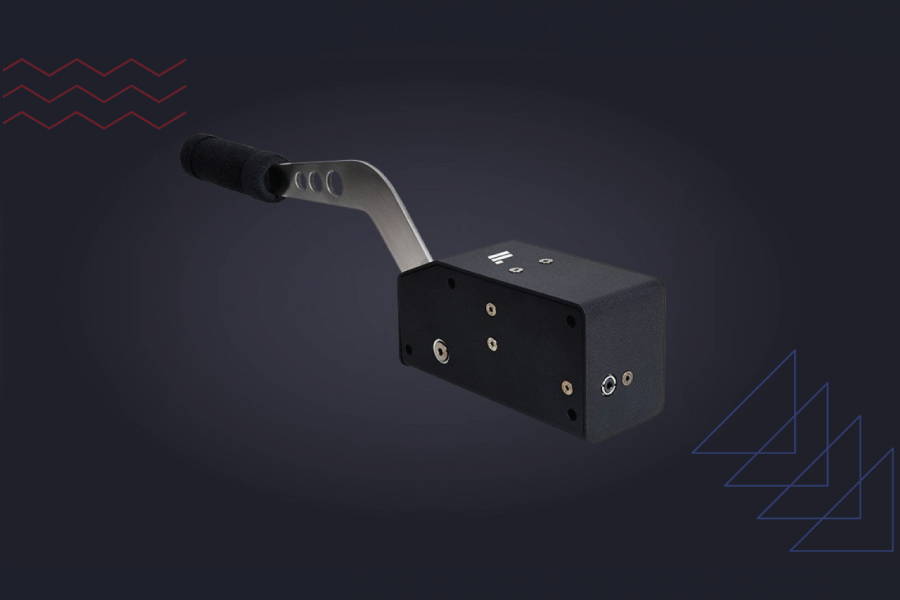The Thrustmaster TX Racing Wheel is a highly regarded choice among intermediate and advanced sim racing enthusiasts, especially those who use Xbox and PC platforms. It stands out in the crowded field of racing wheels for its high-quality construction, excellent force feedback capabilities, and modular design. Here’s a detailed review of the Thrustmaster TX, exploring its features, performance, and overall value.
Design and Build Quality
The TX wheel base is robust, featuring a metal frame and high-quality plastic casing that ensures durability. It employs a brushless motor for the force feedback mechanism, which not only delivers smoother and more realistic effects but also reduces noise compared to older motors. The wheel itself is detachable, allowing users to switch between different Thrustmaster wheel rims depending on their race type or preference.
Compatibility
This wheel is officially licensed for Xbox, making it fully compatible with Xbox One and newer consoles, and it also works seamlessly with Windows PCs. Its versatility is a significant selling point, as users can easily switch between systems with minimal hassle. The TX supports a wide range of Thrustmaster accessories, including pedal sets, shifters, and handbrakes, making it a flexible option for building a comprehensive racing setup.
Setup and Usability
The Thrustmaster TX is relatively straightforward to set up, thanks to its user-friendly design:
- The wheel clamps securely to a desk or table with a robust attachment system.
- It also can be mounted to a racing cockpit with bolts for a more permanent and stable setup.
Calibration and software installation are simple, with most of the necessary adjustments being manageable via the Thrustmaster control panel on PCs or through console settings.
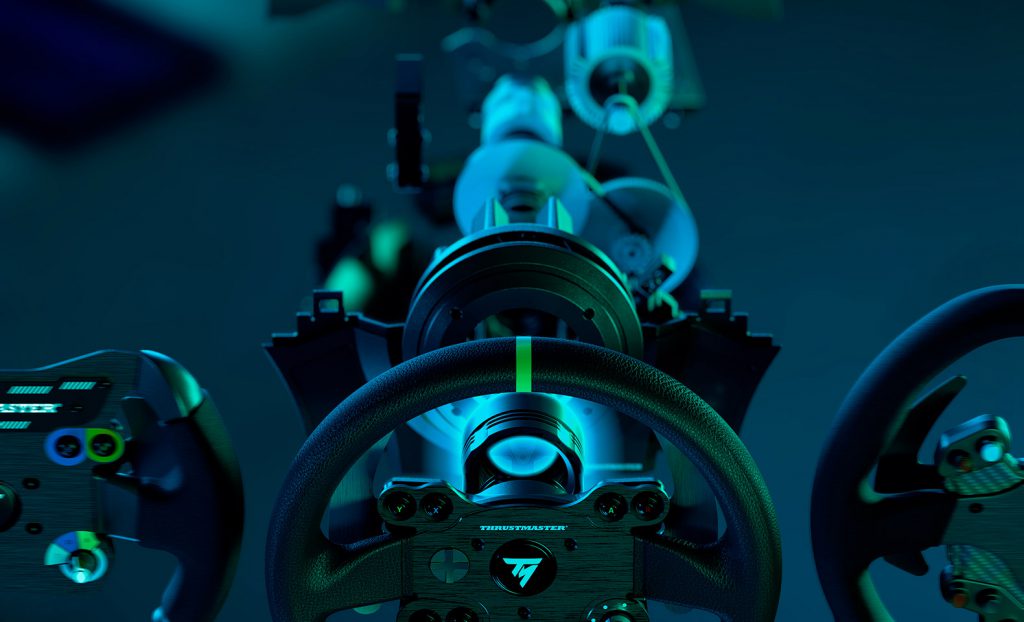
FAST, POWERFUL BRUSHLESS SERVOMOTOR
The racing wheel features a brushless servomotor with nearly 25 watts of power, for fast and precise performance and impeccable control on any racing terrain.
Performance
One of the TX’s standout features is its force feedback system. The brushless motor provides precise and immersive feedback that accurately replicates the feel of a car’s steering and reactions to different track surfaces and conditions. This high level of realism is crucial for simulation racing fans and helps improve driving technique by offering detailed feedback on tire grip, terrain changes, and more.
The default pedal set that comes with the TX is functional, though somewhat basic, featuring only a brake and accelerator. Most users looking for a comprehensive sim racing experience will likely upgrade to a higher-end pedal set with a clutch and more substantial construction.
Software and Features
Thrustmaster’s firmware and drivers are regularly updated, which helps maintain compatibility with new games and enhances the wheel’s features over time. Users can customize their driving experience extensively through the Thrustmaster software, adjusting aspects like force feedback strength, wheel rotation angle, and pedal sensitivity.
Price
The Thrustmaster TX is positioned as a mid-to-high-end product in Thrustmaster’s lineup. Its price reflects its advanced technology and superior performance features, making it a solid investment for serious racers who need reliability and precision without venturing into the highest price brackets of direct drive wheels.
Thrustmaster TX Assembly Guide
Tools Needed:
- None. All necessary components for basic assembly are included in the box.
Step 1: Unboxing and Parts Verification
- Unbox your Thrustmaster TX and lay out all components. This typically includes the wheel base, a pedal set, a steering wheel rim, power supply, and a USB cable.
- Check the parts list in the manual to ensure you have everything needed for assembly.
Step 2: Mounting the Wheel
- Choose an appropriate surface: The wheel needs to be attached to a stable surface such as a desk or a racing cockpit.
- Attach the wheel: Use the built-in clamping system to secure the wheel to the edge of the surface. Adjust the clamp using the hand screw until the wheel is firmly in place. Ensure the clamp is tight enough to prevent any movement during use, but not so tight as to damage your furniture.
Step 3: Attaching the Steering Wheel Rim
- Connect the steering wheel rim: The Thrustmaster TX features a quick-release mechanism that makes it easy to attach and detach different wheel rims.
- Secure the wheel rim: Align the rim with the base unit and lock it into place following the specific instructions provided. This process is usually straightforward and requires no tools.
Step 4: Setting Up the Pedals
- Place the pedals: Position the pedal set on the floor in a comfortable spot where you can easily reach them with your feet. If the floor is slick, consider placing a mat or some other stable surface under the pedals to prevent them from sliding.
- Connect the pedals to the wheel: Use the provided cable to connect the pedal set to the base of the steering wheel. Ensure the connection is secure and the cable is neatly arranged to avoid any accidental disconnections or tripping hazards.
Step 5: Connecting to Power and PC/Console
- Connect the power adapter: Plug the power supply into the wheel base and then into an electrical outlet. Ensure the power switch on the base is off while doing this.
- Connect to your gaming system: Plug the USB cable into the wheel base and then into your PC or Xbox console. Make sure the USB connection is secure and the cable is not in a position where it can be tripped over.
Step 6: Software Installation and Calibration
- Install drivers (for PC): If you are using the wheel with a PC, download and install the necessary drivers from the Thrustmaster website. This will ensure the wheel operates correctly with your computer.
- Calibrate your wheel: Follow the instructions in the manual or on-screen prompts to calibrate the wheel. This usually involves verifying the wheel’s full range of motion and ensuring that the pedals are responding correctly.
Step 7: Final Adjustments and Testing
- Check all connections: Make sure everything is tightly secured and correctly set up.
- Test the setup: Power on the device and perform a test run with a racing game to ensure all components are working harmoniously. Adjust the wheel and pedals to your comfort, and tweak settings in the game or the Thrustmaster software to optimize your racing experience.
By following these steps, you should have your Thrustmaster TX setup and ready for action in no time. Regular maintenance, such as checking the tightness of the clamp and the responsiveness of the pedals, will ensure your equipment remains in good working order. Enjoy your racing adventures!
Conclusion
The Thrustmaster TX Racing Wheel is an excellent choice for those who want a realistic, high-performance racing simulator experience. Its robust build, excellent force feedback, and modular nature make it highly adaptable and upgradable. While the initial cost may be higher than entry-level wheels, its performance and compatibility with a broad range of accessories make the TX a worthwhile long-term investment for serious sim racing enthusiasts.